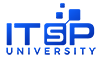Register for your first class
To register for a class, you must first sign up as a student. Browse to https://www.itspu.com/new-student-sign-up/ Complete the registration form If you get an error: “This email is already registered,” please try to log in instead. You may need to reset your password. 2.