- $399
- On-demand class
- Course Code: 5W12
Making the Most of QuickBooks Desktop in an IT Service Business
Description
QuickBooks is QuickBooks, right?
QuickBooks has to be set up right. Then it has to be used right. Then you need to have specific processes for the kinds of things you do in YOUR business. QuickBooks has some great interview-based setup parameters that differentiate between a “service” business and a storefront.
But QuickBooks does NOT have a configuration setting tailored specifically for a technology consulting business! There is no “MSP” option when you install QuickBooks.
In this class, Rayanne walks you through several processes that are geared toward the kind of business you run.
This class provides unique content from a unique teacher! Rayanne is a managed service provider from Tampa, FL. She is also an accountant and an Intuit certified ProAdvisor. In addition to her MSP business, Rayanne helps I.T. consultants to take control of their finances and understand their own business at a deeper level
Topics for this class include:
- Set up your Chart of Accounts to manage your MSP
- Read and understand your financial reports
- Set up and track KPIs and service-level metrics
- How to track and claim a credit for sales tax paid to vendors on products for resale
- Maintaining HAAS equipment and recording income and expense properly
- Tracking direct labor and overhead payroll expenses
- Creating and maintaining a purchase order system
- Managing customer deposits, retainer payments, and unearned revenue
- Action plans for success
. . . and More!
Delivered by Rayanne Buchianico, Financial Coach and QuickBooks Advisor. Rayanne has been an MSP – managed service provider – for many years and advises MSPs on how to get the most out of their QuickBooks and PSA integrations.
Outline:
- Introduction
- Preferences
- Financial Statements
- Chart of Accounts
- Inventory
- Job Costing
- Sales Tax
- Purchasing and Procurement
- Customer Deposits
- Billable v. Non-billable Time
- Payroll & Direct Labor
- Burden Rates
- Can you afford to hire?
- Deferring Revenue
- Matching Revenue with Expenses
- Budgeting
- Cash Flow Management
- Hardware As A Service
Especially useful for your Operations Manager, Owner, and Service Manager
Additional information
| Core Pathway | Front Office |
|---|---|
| Elective Pathway | Management |
| Topic | Automation, Entrepreneurship, Financial Processes, Managed Services, Management, Office Admin, Organize Your Business, QuickBooks, Sales, Selling an MSP, SOPs, Tools (PSA, RMM, etc.) |

Rayanne Buchianico
Accountant & MSP Business ConsultantRayanne is a managed service provider and also an accountant and an Intuit certified ProAdvisor. In addition to her MSP business, Rayanne helps I.T. consultants to take control of their finances and understand their own business at a deeper level.
See full profile →Be the first to review “Making the Most of QuickBooks Desktop in an IT Service Business” Cancel reply
You must be logged in to post a review.
Login
Don't have an account? Sign Up
Specialist Certification Pathways
Meets Core requirement:
Meets Elective requirement:
If you enroll in an on-demand course, you can attend future live classes at no extra charge.
Course Outline
| Module 1 | Class Introduction | |
|---|---|---|
| Unit 1 | Introduction - Preview | |
| Unit 2 | Live Class Information | |
| Module 2 | Class Content | |
| Unit 1 | Financial Statements and Chart of Accounts | |
| Unit 2 | Inventory, Job Costing, and Sales Tax | |
| Unit 3 | Purchasing, Procurement, and Customer Deposits | |
| Unit 4 | Billable Time, Payroll, Hiring, and Matching Revenue with Expenses | |
| Unit 5 | Budgeting, Cash Flow, and Hardware As A Service |
Want to take this class for free?
Become a member of the Small Biz Thoughts Technology Community for resources, education and community for IT Professionals.
The free classes at ITSPU are just an added perk ;)
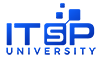
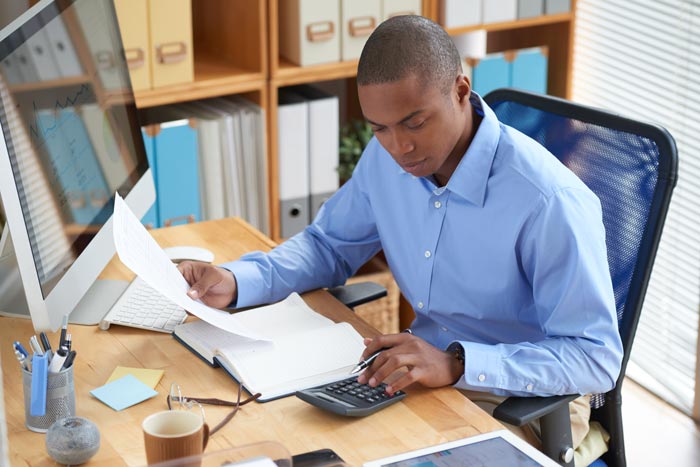
Reviews
There are no reviews yet.